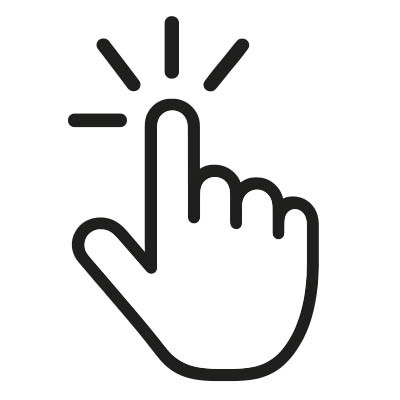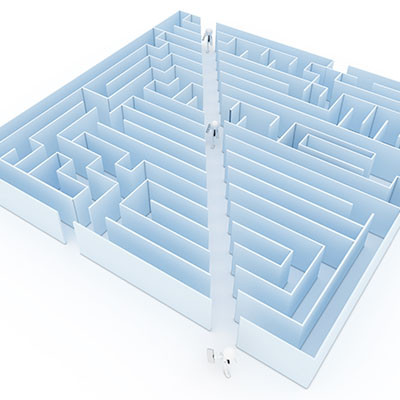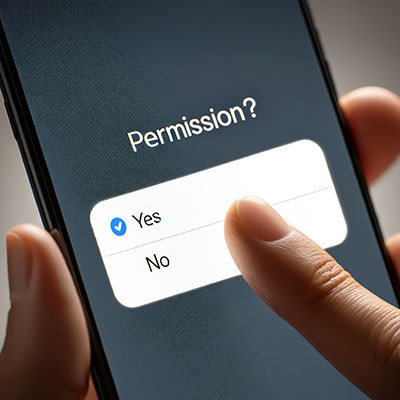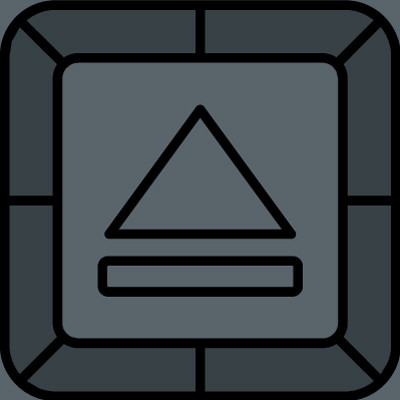The greatest vulnerability in your business’ network security actually has nothing to do at all with the systems in place. It’s actually your employees who will ultimately put your company at risk. Hackers rely on the fact that your team is busy, stressed, and trying to be helpful, and this helps hackers engineer moments where employees will click first and ask questions later, much to your business’ detriment.
PC PLACE Blog
There are a bunch of shortcuts that most (if not all, at this point) of us should already know… cut, copy, paste, new tab, things like that. These are the basics. However, if you really want to show off for the boss—blowing them away with your efficiency and professionalism—some more advanced options are also handy to know.
Let’s go over some shortcuts to take advantage of:
If you want to impress the boss, it helps to make yourself look as impressive as possible. One way to do this is to be particularly engaged and responsive in your email practices… and to accomplish this, it helps to keep your inbox organized and managed.
Let’s go over some simple tips that you can use to show off how professional you are with your emails as you use Gmail.
Are you making the most out of every single mouse click you make? The navigation peripheral has a lot of hidden functionality that you might not realize exists. Today, we want to go over some of the ways you can make each mouse click matter just a little bit more, as well as how you can use these tricks to save a little time and be a bit more productive.
Have you ever heard of mouse keys? It’s an accessibility feature of Windows 11 that lets you control your mouse cursor using the keyboard. It’s helpful for when your mouse stops working, or if the batteries die and you don’t have another you can use. Here’s how you can make the most of mouse keys for your Windows 11 PC.
If you're like many small and medium-sized business owners, you're juggling countless online passwords… for email, banking, software, supplier portals, and more. It's overwhelming! This often leads to using simple or repeated passwords, which unfortunately opens the door to cyber threats like data breaches, a serious risk for any business. Thankfully, there's a straightforward solution: a password manager.
It’s no secret that Google Chrome is one of the most popular web browsers in the world, if not the most popular. Still, most people don’t use the browser to its full potential, and they leave so many wasted opportunities to save time and resources on the table. Today, we want to highlight some of these tips, but also a couple of features that perhaps you didn’t know existed for Google Chrome so you can continue to get more value out of it as a business and productivity tool.
Your Android device offers a lot of capabilities in its little frame, with many people relying on theirs to keep their lives organized and generally handled. Many businesses even rely on Android mobile devices. This should only reinforce how critical privacy and security are.
In light of this, we’ve shared a few simple tips anyone can do to help make a smartphone that much more secure.
For most people, their email inbox can get pretty intimidating. You miss a day of work for personal reasons and you probably need to schedule about double the time getting to all of the updates, responses, and junk that comes in in a short amount of time. In this month’s newsletter we thought we’d go through a few tips that can help anyone better manage their email and keep their accounts secure.
Cybercriminals will do anything they can to get what they want. They will lie and cheat to break into an organization’s network and siphon off the data or gain control. One of the most utilized tactics that cybercriminals use today is called social engineering. This month, we will discuss social engineering and how it puts everything you work for in jeopardy.
Note taking apps are really useful and Microsoft OneNote is one of the most available and feature rich apps on the market for this use. You are probably familiar with the sticky note. They are notes that give a solid visual representation of items that workers need to be cognizant of for all types of processes. In today’s blog, we will go through the process of creating “sticky notes” in OneNote.
There will always be times when you have to invite guests and other external users to your Microsoft Teams meetings, especially if you want to take advantage of the many collaboration options offered through the platform. However, you need to be very careful with guests and external users–especially in today’s cybersecurity-centric world.
In the relatively short time it has been around, social media has fully ingrained itself into our lives, personally, professionally, and socially. While there are considerable benefits to be had in all of these areas, it is also undeniable that social media can easily become overwhelming and negatively impact us. For this reason, occasionally taking a break from social media isn’t a bad idea. Let’s go over a few ways to make this break as successful and effective as possible.
How often does your company take it upon itself to ensure that those working for its success—your employees—are kept up to speed on cybersecurity? If your approach is to have your team sit in a room and watch a presentation once a year, it’s time to reconsider your training strategy. Let’s talk about the impact that proper cybersecurity training can have, and who tends to have access to it.
Mobile devices like smartphones have become synonymous with productivity, allowing people to get work done while on-the-move, yet in the same breath, you could say they are synonymous with distraction. With the right practices and the right apps, however, you can mitigate these challenges and be quite productive with a smartphone. Let’s explore how.
Password-protecting a file is one way to secure it from wandering eyes, particularly if you’re not the only one who uses your user profile on your computer. Windows doesn’t have built-in functionality for this type of protection, but you can use a free app called 7-Zip to do it easily enough. Let’s discuss how you can password-protect a ZIP file on your Windows computer.